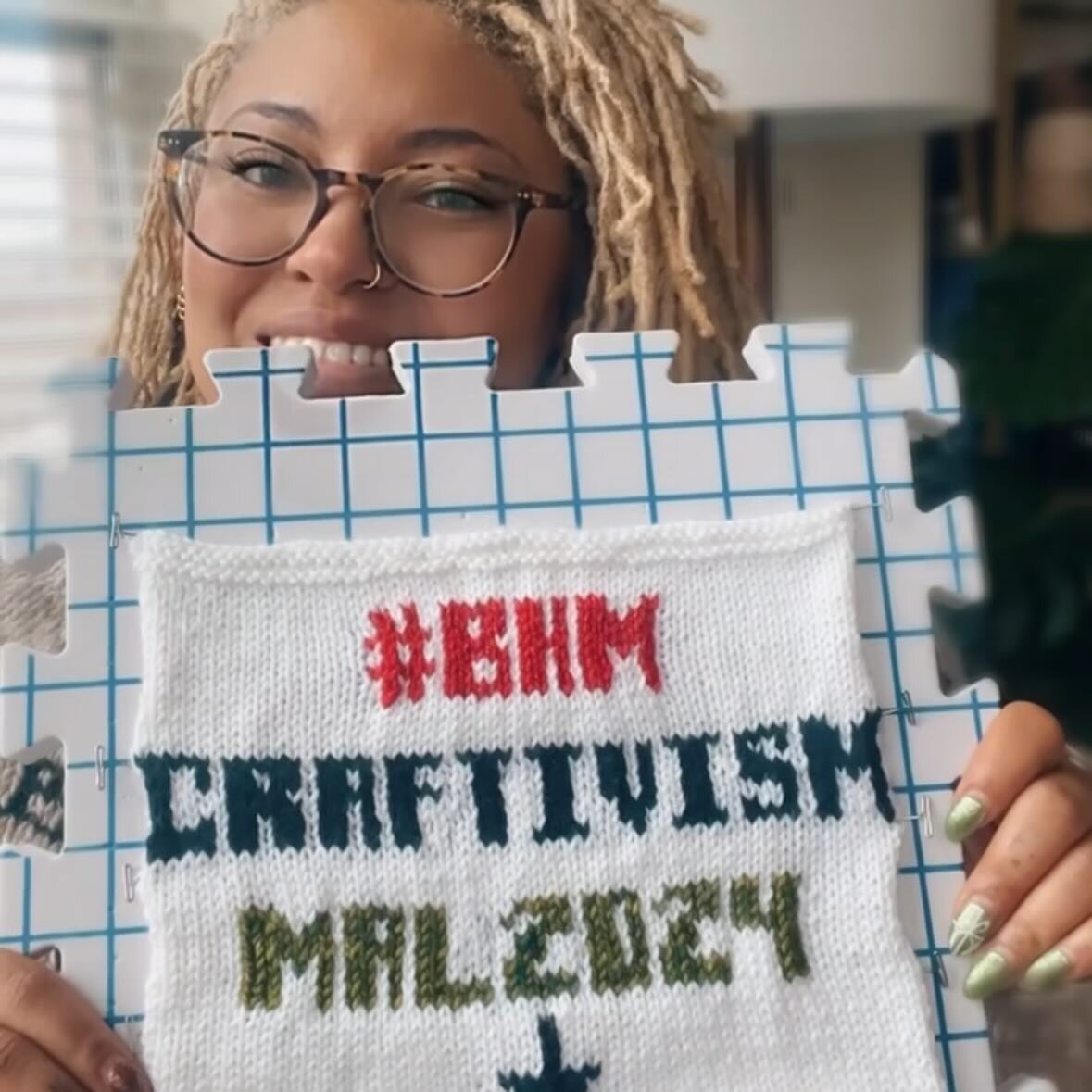Fiber Photography: Tips For Editing In Lightroom
/It's Photo Finish Friday!!!! Well, actually it is Saturday because the Holiday midweek really threw me off. Does that ever happen to you?
Well, now that I got my days straightened out I can get back to being excited because Katiusca of Between These Stitches is back to share her photo brilliance with us.
From lighting to angles to staging and composition - I know my own photography skills have improved so much already by following these tips. I love it when I can see tangible improvements and find more joy in the process. How about you? Let us know in the comments!
Today I am sharing another video with you and it's all about editing images on your desktop computer. I am member of the Adobe Creative Cloud community and use Lightroom and Photoshop to edit my images. I will be showing you how I used Lightroom to edit my images.
Before you watch the video, there are a few things to know about editing images and how I take them. I take images in my home and use a tripod, a dslr, and a remote to trigger the shutter to take my pictures. I also have large reflectors to help bring in light to face, body, etc. (remember light is king) and when I edit my images I also use a wacom tablet to help me fine tune my editing.
Lastly, the fan on my computer is really loud so I apologize in advance for that! I hope you enjoy the video and let us know what else you may want to learn about taking pictures or editing them for your fiber art!